Creating the ultimate gaming room involves balancing comfort, functionality, and aesthetics to optimize your gaming experience. Here’s how to set up your dream gaming space:
1. Choose the Right Room
- Space and Size: Pick a room with enough space for your gear and comfort. Ideally, it should be away from distractions and noise.
- Lighting: Consider natural light if possible. However, you will likely want to control the lighting environment to match your gaming mood, so consider dimming lights or using LED strips for that customizable glow.
2. Ergonomic Setup
- Desk: Choose a sturdy desk that can hold all your gaming equipment. A L-shaped desk is often ideal for spreading out your gear, offering enough room for monitors, a keyboard, and a mouse.
- Chair: Comfort is key for long gaming sessions. Invest in a gaming chair with proper back support, adjustable height, and armrests. Look for ergonomic options to reduce strain on your posture.
3. Essential Tech and Gear
- Monitor(s): A high-quality monitor can make or break your gaming experience. Choose a monitor with a high refresh rate (144Hz or above) and low response time for smoother gameplay. A dual-monitor setup might be useful for multitasking.
- PC or Console: Depending on your preference, you’ll need a powerful gaming PC or a console like the PlayStation 5 or Xbox Series X. A custom PC can be tailored to your needs, offering maximum power and upgradeability.
- Audio: A good pair of headphones or a gaming headset with a microphone for clear voice chat can enhance your experience. If you prefer speakers, invest in high-quality surround sound speakers for a better audio experience.
4. Storage and Organization
- Cable Management: Keep your cables organized with cable ties, clips, or cable management sleeves. This reduces clutter and avoids tangling, which can create a cleaner, more efficient space.
- Storage for Games & Gear: Use shelving units or a storage cabinet to keep your games, controllers, and other accessories organized. A wall-mounted shelving system can also save floor space.
5. Lighting and Ambiance
- Ambient Lighting: Invest in LED strips to accentuate the edges of your desk, walls, or around your PC setup. RGB lighting can match the colors of your games or even sync with your monitor for a more interactive experience.
- Task Lighting: A desk lamp with adjustable brightness is useful for reducing eye strain during long gaming sessions.
6. Personal Touches
- Posters and Wall Art: Decorate your gaming room with posters, prints, or wall art from your favorite games or genres. Framing your collectibles adds personality to the space.
- Collectibles and Action Figures: Display figurines or game-related collectibles on shelves or your desk to reflect your personality and gaming interests.
7. Comfort and Accessories
- Rugs: A gaming-themed rug can add warmth and comfort, especially if your room has a hard floor. It can also help with sound dampening.
- Drink/Accessory Holders: Consider getting cup holders, a gaming mousepad, or keyboard wrist rest for added comfort during play.
8. Soundproofing (Optional)
- If you want to improve the acoustics and minimize external noise, consider using acoustic panels on your walls. These are particularly useful in smaller or shared spaces.
9. Additional Fun Features
- Virtual Reality (VR) Setup: If VR is part of your gaming experience, make sure you have the space and necessary accessories for it.
- Mini-Fridge: A small fridge can keep your drinks and snacks cool for long gaming sessions without having to leave your room.
Conclusion
Creating the ultimate gaming setup is about balancing comfort with functionality. Choose a space that fits your needs, invest in the right equipment, and don’t forget to personalize it with your favorite decor and accessories. This setup will not only make gaming more enjoyable but will also offer a comfortable and better environment to game in.