Starting your journey into PC gaming can be exciting, but it can also feel overwhelming with the numerous components and options available. Here’s a beginner-friendly guide on how to get started:
1. Understand the Basics of PC Gaming
Before jumping into buying parts or pre-built PCs, it’s important to understand what makes up a gaming PC. A gaming PC typically consists of:
- CPU (Central Processing Unit): This is the brain of your PC. For gaming, look for multi-core processors (like Intel Core i5/i7 or AMD Ryzen 5/7).
- GPU (Graphics Processing Unit): Essential for rendering images and playing high-end games. Look for NVIDIA or AMD graphics cards for good gaming performance.
- RAM (Random Access Memory): Aim for at least 8GB of RAM for smooth gameplay. For more intensive gaming or multitasking, 16GB is ideal.
- Storage (SSD vs HDD): A solid-state drive (SSD) offers faster load times compared to a traditional hard drive (HDD).
- Motherboard: This is where all your components connect. It needs to be compatible with the CPU and GPU.
- Power Supply (PSU): Ensure your PSU has enough wattage to support your components. Around 80+ Bronze certification is recommended for efficiency.
2. Decide Between a Custom Build or Pre-Built PC
- Custom Build: Building your own PC gives you the flexibility to choose each component, ensuring optimal performance within your budget. It also allows for future upgrades. There are many guides available online to help you through this process, such as PCPartPicker, which provides compatibility checks and price comparisons.
- Pre-Built PC: If you’re not comfortable building a PC yourself, pre-built systems are a convenient option. Brands like Alienware, Corsair, and MSI offer high-quality gaming PCs, but they can be more expensive than a custom build.
3. Monitor and Peripherals
- Monitor: A good gaming monitor has a fast refresh rate (144Hz or higher) and low response time (1ms or 2ms). The size and resolution (1080p, 1440p, or 4K) depend on your preference and budget.
- Keyboard and Mouse: A mechanical keyboard and a gaming mouse with customizable buttons and high DPI sensitivity can enhance gameplay. Look for features like RGB lighting and programmable macros for added customization.
- Headset: A quality gaming headset enhances your gaming experience with better sound and clear communication with teammates. Consider models from brands like SteelSeries, Logitech, and Razer.
4. Installing Games and Software
After setting up your PC, the next step is installing games. Platforms like Steam, Epic Games Store, and GOG are popular for PC gaming. Make sure your system meets the minimum requirements for the games you want to play.
5. Upgrades and Maintenance
Over time, you may want to upgrade your PC to handle more demanding games. Start with upgrading your GPU or adding more RAM. Regularly clean your PC to ensure it runs efficiently. Dust buildup can reduce cooling efficiency, so keeping your PC clean is essential for longevity.
6. Gaming Online and Socializing
Most games now have multiplayer options. You’ll need stable internet connectivity for online gaming. A wired Ethernet connection is preferable, but a good Wi-Fi setup works too. Many platforms like Discord allow you to chat with other gamers, enhancing your social experience.
Final Tips:
- Set a Budget: PC gaming can get expensive. Determine your budget and stick to it while making compromises on non-essential features.
- Stay Updated: Technology is always evolving, and so is gaming. Keep an eye on new releases, hardware advancements, and game updates to get the most out of your experience.
Getting started with PC gaming doesn’t have to be complicated. With the right setup and knowledge, you’ll be ready to jump into your favorite games in no time!